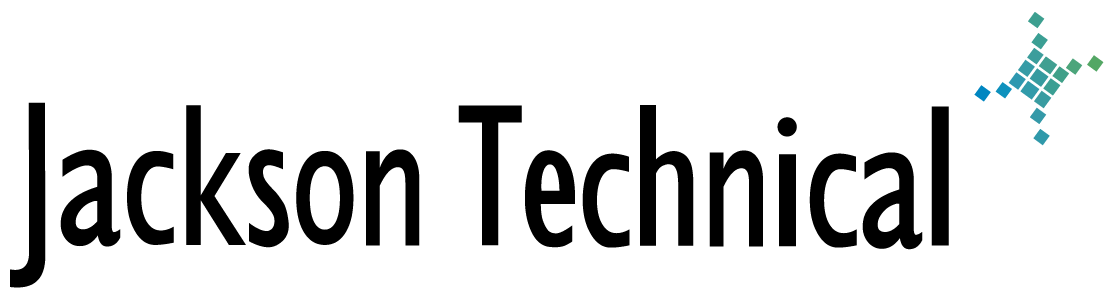"How-To" Tutorials: How to Start Internet Explorer with no Add Ons
If you need to start Microsoft Internet Explorer without Add Ons enabled, use this command:
iexplore.exe -extoff
This will cause IE to start without plugins, toolbars, etc enabled. This is useful when diagnosing problems caused by third party software or malware.
This article viewed
21085 times as of 07/05/2025
---
First published on 02/28/2009
---
Last modified on 02/28/2009
Note: Some of our articles were originally published several years ago. There may be errors or newer information.
If you find an error, please use the Contact page to let us know.
We create these articles as a public benefit to our fellow IT Support and network administration professionals.