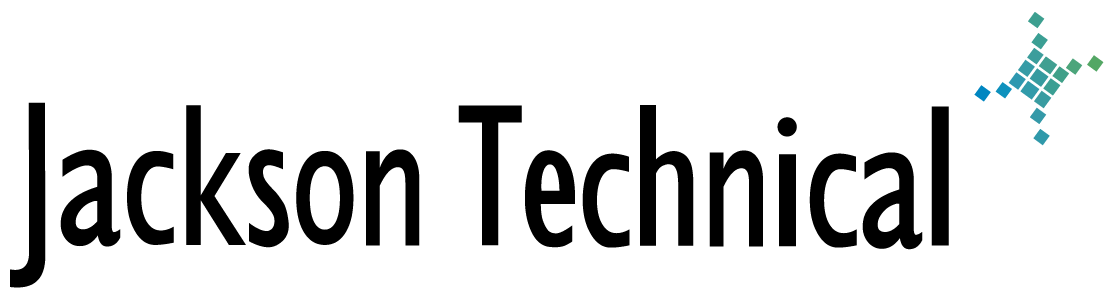"How-To" Tutorials: Server 2008: Show Open Files
The old location to view open files has moved in Server 2008.
It's now:
Right-Click My Computer -> Manage
+Roles +File Services +Share and Storage Management
Action -> Manage Open Files
The old location was:
Right-Click My Computer -> Manage
+Shared Folders -> Open Files
This article viewed
34155 times as of 11/17/2025
---
First published on 05/19/2008
---
Last modified on 05/19/2008
Note: Some of our articles were originally published several years ago. There may be errors or newer information.
If you find an error, please use the Contact page to let us know.
We create these articles as a public benefit to our fellow IT Support and network administration professionals.