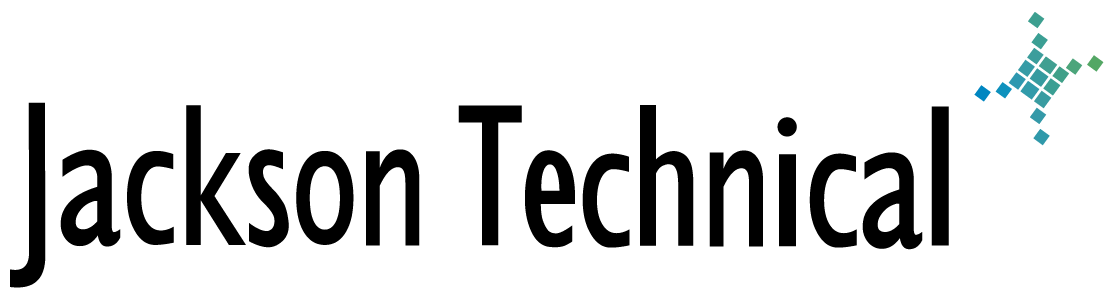"How-To" Tutorials: How to enable automatic logon on Windows XP
You can enable automatic logon using this method as long as you have not joined a Windows server domain.
START / RUN / control userpasswords2
Uncheck the checkbox to require users to login
After you click OK, it will ask which user you want to use to auto-logon, and allow you to type in the password if one is set.
This article viewed
30744 times as of 01/28/2026
---
First published on 03/25/2005
---
Last modified on 03/25/2005
Note: Some of our articles were originally published several years ago. There may be errors or newer information.
If you find an error, please use the Contact page to let us know.
We create these articles as a public benefit to our fellow IT Support and network administration professionals.