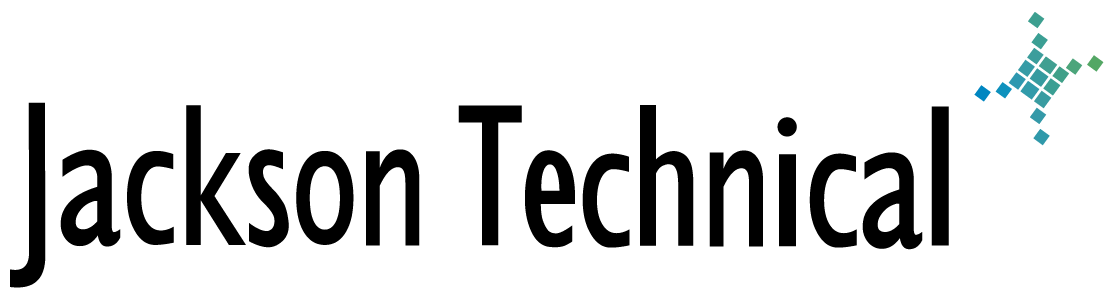"How-To" Tutorials: FIX: Windows 8.1 upgrade not available in App Store
We recently had a situation where we purchased a Dell Optiplex preloaded with Windows 8 Pro OEM. Since Windows 8.1 was already available I wanted to immediately upgrade the operating system prior to setting it up.
The Windows 8.1 update is supposed to show up immediately on the first page of the Windows App Store. (Just labeled “Store” on the Start screen) If the update is not showing, I could not find a way to manually download the update. (I did read the threads about upgrading from the Preview version.)
It was not, and so we found the official guide for this problem here:
http://windows.microsoft.com/en-us/windows-8/why-can-t-find-update-store
After exhausting all those options, I also manually downloaded the KB2871389 installer from:
http://support.microsoft.com/kb/2871389
However it would not install, it said the update was already installed.
To search for the update, go to Control Panel / Programs and Features / View Installed Updates, and search for “KB2871389”
NOTE: Viewing updates from Windows Update / View Update History does not allow searching!
The fix was to uninstall KB2871389, reboot, reinstall KB2871389, reboot, and it showed up in the store!
This update was already installed on the OS from Dell. Something must have not been happy with it.
This article viewed
47981 times as of 01/29/2026
---
First published on 11/29/2013
---
Last modified on 11/29/2013
Note: Some of our articles were originally published several years ago. There may be errors or newer information.
If you find an error, please use the Contact page to let us know.
We create these articles as a public benefit to our fellow IT Support and network administration professionals.