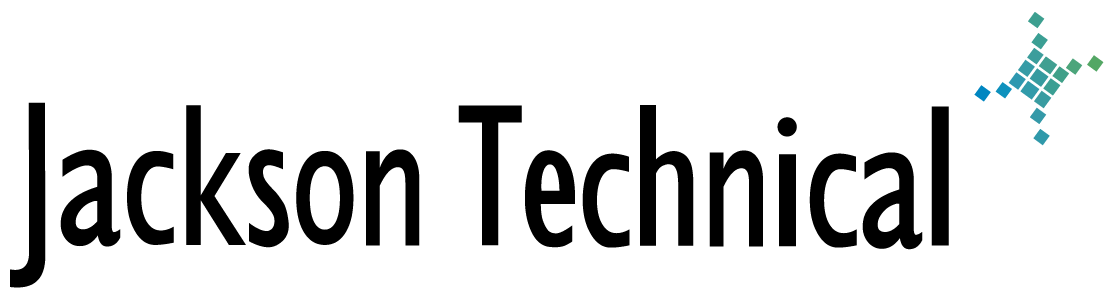"How-To" Tutorials: How to uninstall Virex 7.2 on Mac OS X
So you need to remove Virex version 7.2 from your Mac? Apple's website includes a script to uninstall Virex 7.5, but not version v7.2.1: http://docs.info.apple.com/article.html?artnum=301291 (now GONE)
The article instructs you to visit McAfee's website, which in turn has nothing about Virex anymore!
Luckily, someone saved the script, and we have made it available here:
Same instructions as using Apple's Virex 7.5.x uninstaller:
- Quit Virex, if it's currently open.
- Double-click the "Virex Uninstall.command" file that should be on your desktop (or wherever downloaded files are saved).
- Terminal will open and prompt you for your administrator password. Enter your password, then press Return to start the uninstall process.
Note: As you type your password, you will see no indication that any characters are being entered. This is normal. If you entered your password incorrectly, you will be prompted to retype your password. - When the Terminal window displays the message logout [Process completed], Virex has been successfully uninstalled. You can quit Terminal.
This article viewed
34013 times as of 01/07/2026
---
First published on 01/04/2008
---
Last modified on 01/04/2008
Note: Some of our articles were originally published several years ago. There may be errors or newer information.
If you find an error, please use the Contact page to let us know.
We create these articles as a public benefit to our fellow IT Support and network administration professionals.