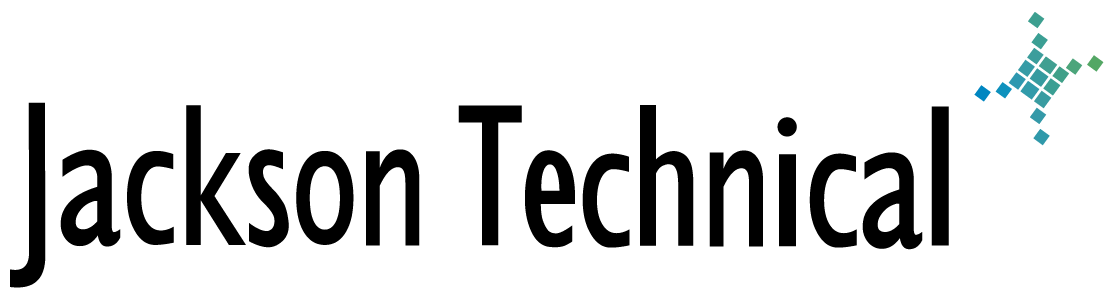Technical Reference: To remove / reset the uninstall password for Symantec AntiVirus Corporate
How to remove the uninstall password requirement for Symantec AntiVirus Corporate Edition.
Use RegEdit.
Windows Registry Editor Version 5.00
[HKEY_LOCAL_MACHINE\SOFTWARE\Intel\LANDesk\VirusProtect6\CurrentVersion\AdministratorOnly\Security]
"UseVPUninstallPassword"=dword:00000000
If UseVPUninstallPassword value is 1, change to 0.
This article viewed
42310 times as of 12/26/2025
---
First published on 09/27/2007
---
Last modified on 09/27/2007
Note: Some of our articles were originally published several years ago. There may be errors or newer information.
If you find an error, please use the Contact page to let us know.
We create these articles as a public benefit to our fellow IT Support and network administration professionals.