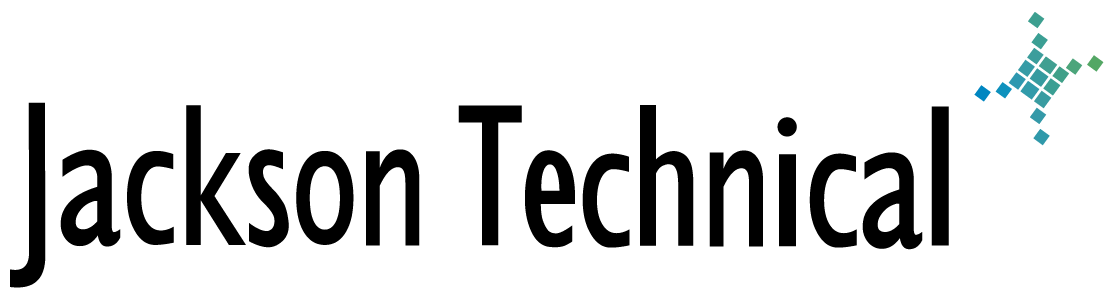Technical Reference: Exchange Directories to Exclude from Virus Scan
Exclude Certain Directories from File-level Virus Scanners
File-level scanners scan a file when it is used or at a scheduled interval and can lock or quarantine an Exchange log or database file while Exchange tries to use the file. This can cause a sever failure in Exchange Server 2003 and earlier versions and can also generate -1018 errors.
Best practice: Make sure that you exclude the following directories on all the drives.
In Exchange 2003, exclude:
- Exchsrvr\MDBData
- SRS
In Exchange 2000 Server, exclude:
- Exchsrvr\MDBData
- SRS
- M: Drive (Entirely)
Important: Do not scan the M: drive. File-level scanning of your M: drive can cause calendar items to disappear from users’ folders.
In Exchange Server 5.5, exclude:
- Exchsrvr\MDBData
- DSAData
For more information, see the following articles in the Microsoft Knowledge Base:
- XADM: Exchange and Antivirus Software - http://support.microsoft.com/?id=328841
- XADM: Large Number of Transaction Logs Created - http://support.microsoft.com/?id=298551
- XADM: A "C1041737" Error and an Event ID 470 Message May Be Displayed - http://support.microsoft.com/?id=300608
- XADM: Do Not Back Up or Scan Exchange 2000 Drive M - http://support.microsoft.com/?id=298924
This article viewed
35441 times as of 04/16/2024
---
First published on 06/25/2004
---
Last modified on 06/25/2004
Note: Some of our articles were originally published several years ago. There may be errors or newer information.
If you find an error, please use the Contact page to let us know.
We create these articles as a public benefit to our fellow IT Support and network administration professionals.